Holy rollerblades, are there still a lot of people still playing slave to their technology. Just last night I was at a Chamber of Commerce event talking to a friend’s husband and he was looking at his phone as his emails flashed up on the screen. I don’t like to sound like a bleeding coach when I’m socialising, but needless to say I couldn’t resist asking him why he had notifications for emails running … why oh why?!
Whether you’re in the middle of your work day or on holiday, having your phone or iPad tell you there are emails waiting for you can be like a woodpecker tapping the side of your head. Annoying at best. Completely distracting at worst.
It is for YOU to decide when to check your email, not for your email system to tell you when to look.
So now we have that out of the way, how can you take charge of technology when you’re on holiday, so that you really are the one calling the shots? For many of us, our phone is our camera, our diary, our source of music or eBooks, so how can you use those and not get caught in emails, social media, and other work related stuff? I’ve thought about this a lot, and here is a selection of helpful strategies you may want to employ before you put your towel down on the sand (and remember the sunscreen!).
Here are five juicy tips for using your smart phone to your advantage these hols …
- If your phone is your camera or iPod, turn it to Airplane mode so it’s not actually ‘on’. What bliss to be able to be offline, but still be able to access handy tools.
- Turn the ‘vibrate’ function off so that if your phone is switched to silent, it is actually silent. Anyone who has had to listen to someone’s phone vibrating in their pocket or briefcase knows it is NOT silent!
- Move any work or media related icons to your second page such as Mail, Messages, LinkedIn etc so that if you’re using your phone to check your diary, play music or take a photo, you don’t see the little numbers of messages and notifications popping up. Sometimes ignorance is bliss. On an iPhone, simply press and hold down on any icon to get them wriggling, then hold your finger on the icon you want to move and swing it across to the next screen.
- Support good sleep by using the night mode setting on your phone to dim the screen in the evenings. This helps your body stay more relaxed and may help minimise the impact on melatonin production. When we are exposed to bright light at night the body gets confused about whether it’s night or not and can reduce melatonin production which is what helps us sleep. On an iPhone this setting is under Display & Brightness > Night Shift.
- Use a mindfulness app to help you remember to stay in the moment and relaxed. There are many mindfulness apps to choose from and one I like is Mindfulness Reminders by h2indie.com for iPhone because it lets you choose your own message – perhaps for the first week it could say ‘Yay, I’m on holiday!’
Post below if you have other handy hints for using your phone smartly on holiday.
Happy holidays!
Share with a friend >



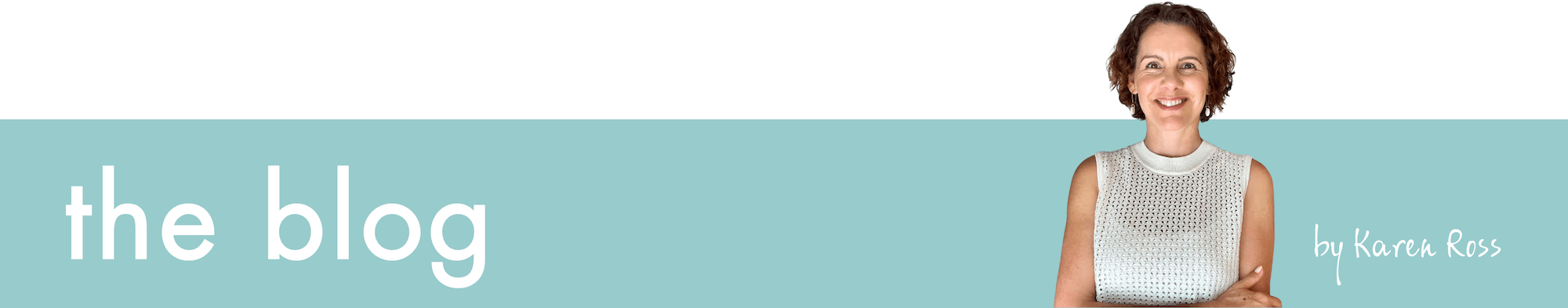

Leave a Reply